Recently, Microsoft announced a new feature in Office 365 Groups called Connectors. As part of their new openness mantra, Office 365 Connectors allows you to connect with popular third party services without ever having to leave your Outlook client. This means relevant content and updates that you want are sent immediately to your group feed, making workflow more seamless.
What are Office 365 Connectors?
Get the most out of Facebook reactions
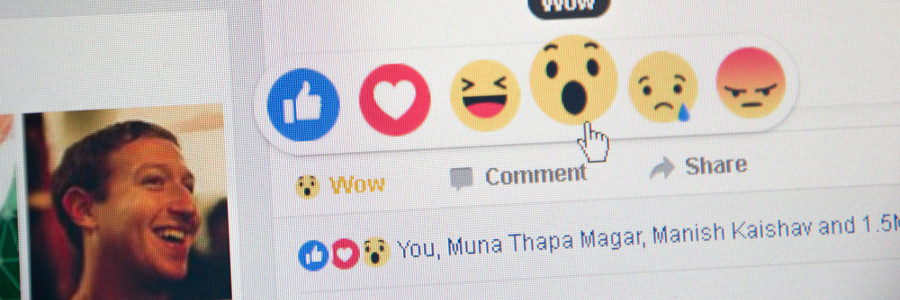
Love, Haha, Wow, Sad or Angry. If you’ve been on Facebook recently, you’ve probably noticed that Facebook has finally added five more ways for you to react to a particular post. Many businesses will find this feature important since these new emoticons now provide a way for you to know what users feel about your service instantly.
Technology ROI for beginners

For many business owners, calculating the return on investment of a new technology purchase can be tricky. Some may not even see the value of calculating it, and therefore skip this step. This, however, can be a costly mistake to your business because if your technology isn’t saving you money, it’s costing you.
5 Benefits of self-service kiosks in hospitals
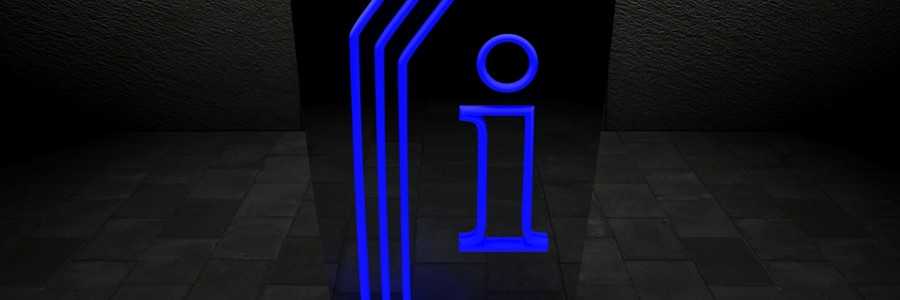
More patients are turning to a self-service approach when it comes to healthcare. Now this doesn’t mean they’ve taken to operating on themselves, but they are checking into hospitals without the help of medical administrators. Similar to portal technology, self-service kiosks can help streamline administrative tasks like hospital registration and payment.
Manage the security risks of virtualization
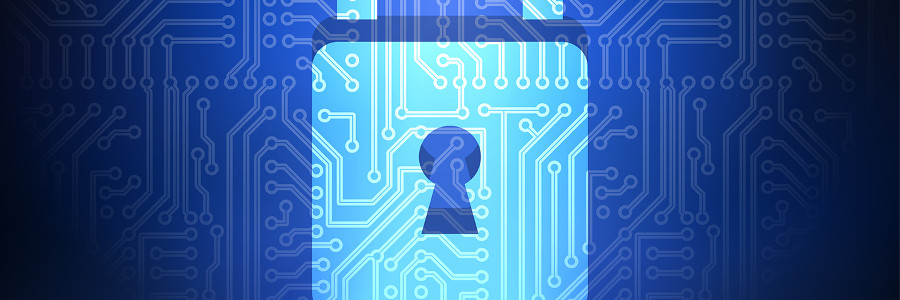
Virtualization security is a topic that often goes undiscussed on the Internet, and you may even think it’s a non-issue because of this. However, like the rest of your technology, a virtualized infrastructure must be secured. To help keep yours protected, here are some of the security risks involved with virtualization and how you can go about mitigating them.
Opera’s browser is adding a native ad blocker

You may have mixed feelings about ad blockers. On one hand, you may love that they create a smoother browsing experience. And on the other, you may cringe knowing that other Internet users are likely blocking ads your business is creating. So with the upcoming release of Opera’s native ad blocker, business owners are likely to have mixed feelings.
Windows 10 the way you like it
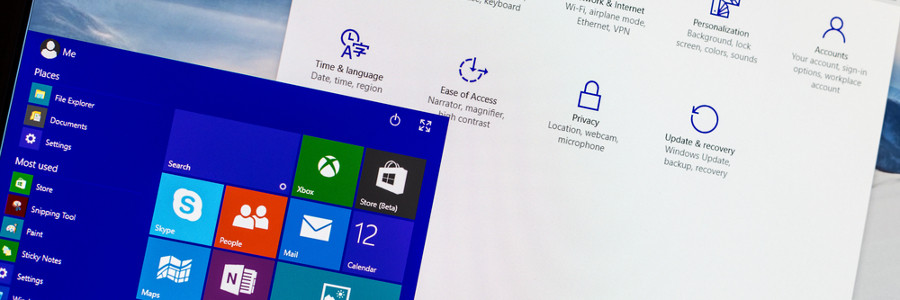
The new Windows 10 interface looks pretty good and quite intuitive but something is missing - your signature style. The cool thing about Windows 10 is that it gives you the ability to customize your device any way you like. So if you’re tired of seeing a blue color theme or if you’re the sort of person that absolutely hates that notification sound, there are a couple of ways to customize your desktop.
What’s different with the new iPad Pro?
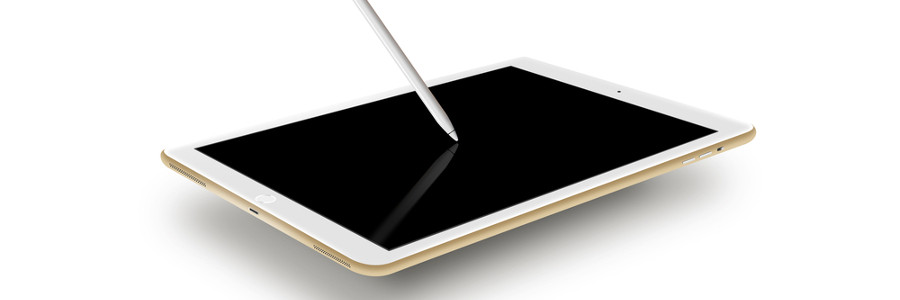
Apple could soon have another device to wrangle consumers back in again. With the new 9.7-inch iPad Pro, you get a tablet as powerful as its predecessor but it happens to be smaller and cheaper. Will this be the go-to tablet for all your personal computing needs? Before it’s available in an Apple Store near you, you should probably know what features it offers and see if it’s the right device for you.
Help yourself: use these Office 365 features
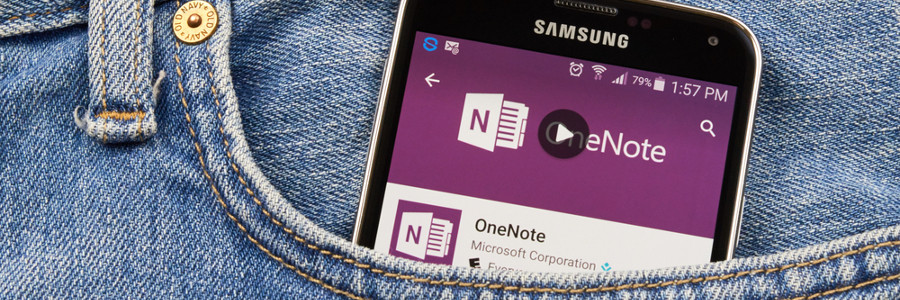
Need help getting some work done? Fortunately, Microsoft constantly releases new Office 365 features that can help you get an edge on the pile of work sitting on your computer. Among some of the new Office 365 features, you can Skype over a document with your coworkers, plot charts into excel with ease, and even sign for a document electronically with any device.
Outdated DR myths worth ousting

We are no longer in the dark ages of Disaster Recovery. With the onset of cloud computing, DR has become more efficient and affordable than ever. Despite this fact, many business owners still cling to their medieval DR mindsets and myths that belong in debates among king Arthur and his knights of the round table.

