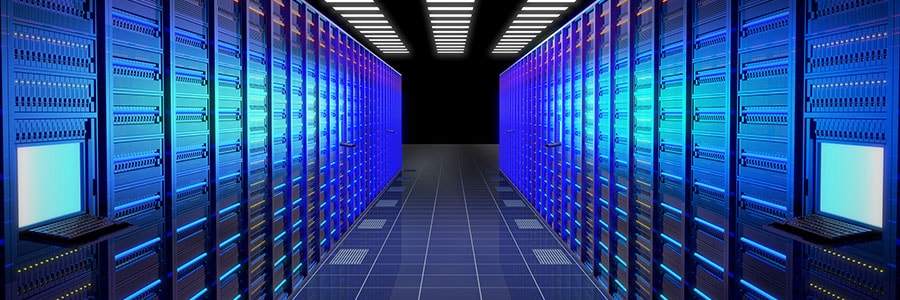A virtual machine (VM) is essentially one piece of software that contains operating systems, software, and files that take a portion of computing resources from your on-premises server. VMs behave like normal files, so you could deploy a fleet of them on any workstation with ease.
How to properly manage your fleet of VMs
Apple users beware: Voice phishing is here
What is Single Sign-On and who is it for?
Build 18305: Latest Windows 10 update for PC

Here’s a preview of Windows 10 build 18305 and the best improvements Microsoft has implemented so far.
Start menu
This now has a new single-column layout with reduced top-level tiles. This layout appears when you're creating a new account, setting up a new device, or after performing an installation.
Here’s how you can manage Google reviews
Will you put UPS in your network equipment?

When a power outage occurs, smart business owners use an emergency power system to keep workstations from suddenly shutting down. This prevents data loss and keeps computers operational. Connecting your networking equipment to an uninterruptible power supply (UPS) system will also keep your employees productive during a power outage.
Microsoft or Google: What to use for Android?
Boost mobile security with virtualization
PHI security best practices
Work smarter with Microsoft’s Workplace Analytics

Did you know that Microsoft has Workplace Analytics, a program that allows managers to assess the productivity of their staff using data gathered from email, documents, calendar, and other Office 365 applications? It’s an improvement over MyAnalytics, which only allowed employees to view their own data.