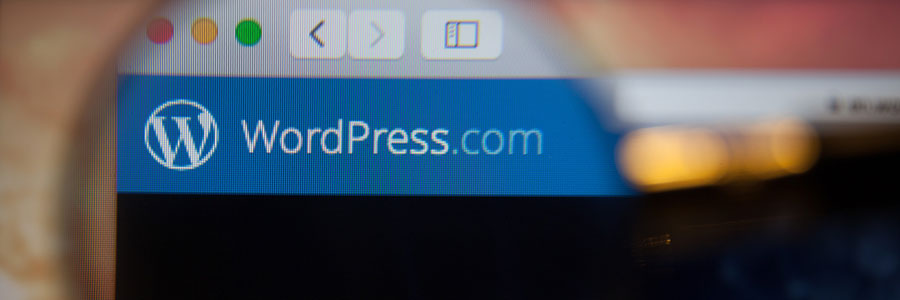In 2017, WannaCry and Petya ransomware infected hundreds of thousands of Windows computers around the world. If you're a Mac user, you may be thinking "I'm safe from ransomware attacks." Unfortunately, that's not the case. Here are some security best practices to prevent ransomware attacks on your Mac.
Keep your Mac safe from ransomware attacks
Maintain your WordPress website with these 6 easy steps
Simple ways to defend against Mac ransomware

Although most ransomware attacks usually target Windows PCs, this doesn’t mean Mac computers are completely safe. Ransomware attacks for Macs have occurred before, and are becoming more widespread over time. So how can you prevent ransomware from infecting your Mac? We’ve compiled some helpful security tips for you.
Ignore these outdated disaster recovery myths
How to protect your business from Mac ransomware
The pitfalls of business continuity planning

If your managed IT services provider has been using the same business continuity plan (BCP) for years, your organization may be in trouble. BCPs should continuously be updated so you avoid overlooking or underestimating certain issues. Not updating your BCP is just one mistake that can harm your business.
Don’t believe these disaster recovery myths
How to defend against Mac ransomware
Virtualization management: 3 Areas to look into
What to do when your Mac is hit with malware

Macs may be heralded as more secure than their competitors, but they too can be hacked. Malicious programs that appear like harmless files or apps can infect your computer and cause it to slow down to a crawl. If this ever happens, you must be able to remove the malware quickly before the infection gets worse.
- 1
- 2