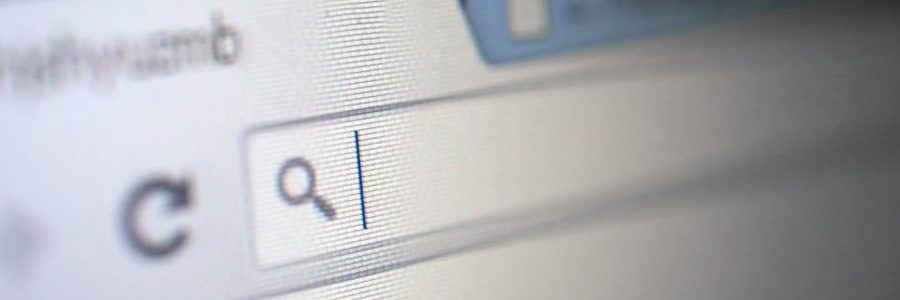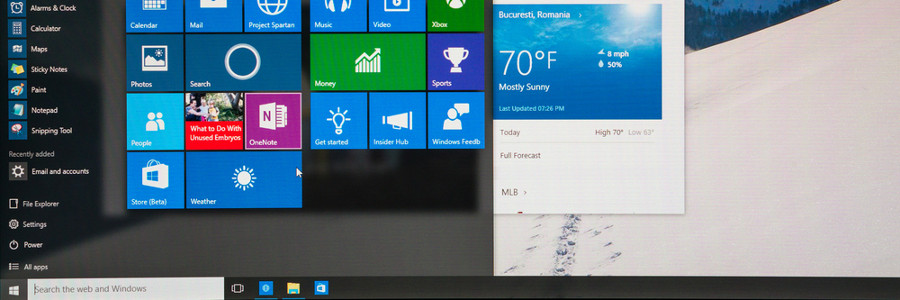Both SharePoint and OneDrive help business owners manage and share data. But selecting the best platform can be difficult and give anyone a big headache. For instant relief, here’s a quick reference to help you choose wisely.
Looking for a secure platform to manage your files? Where do you go for help? Should you choose SharePoint or settle for OneDrive instead? If any of those terms sound Greek to you, don’t worry.