Windows 10 helps users by giving useful suggestions as they type and by displaying ads based on their online searches. But these can feel invasive after a while. To ensure your privacy and keep Microsoft’s watchful eye off your computer activity, follow these tips.
Ensure your privacy in Windows 10
Simplify logging in with Windows Hello
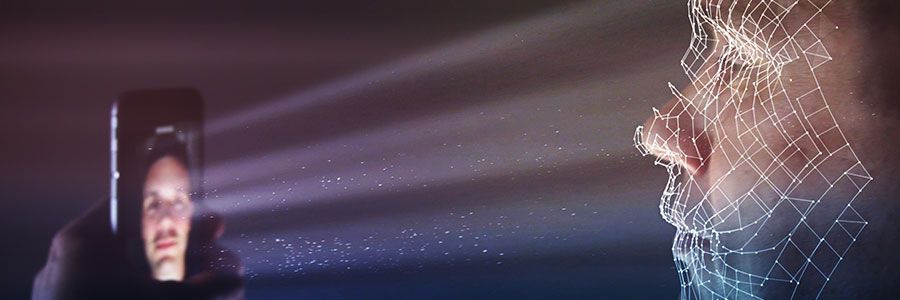
Just like in sci-fi movies, Microsoft’s biometric logins can now recognize your face, fingerprint, or eyes when you attempt to access your device. Here’s everything you need to know when setting up Windows Hello.
Say hello to fingerprint, iris, and facial scans
Windows Hello is an advanced biometric identity and access control feature in Windows 10. It allows you to log in to your computer without the need to enter a password.
Make iPhone text messages more private
Updates from Apple’s WWDC 2019
Turn off Windows 10’s intrusive settings
How to keep your Android device secure

According to this article, more people are relying on their smartphones for tasks such as surfing the internet, booking a taxi or an airline ticket, playing games, and ordering food. While you cannot predict if your Android device will be stolen or lost, the following tools will protect your personal information and give you peace of mind.
Want to get rid of your Mac? Not so fast

Buying a secondhand Mac is a popular way to save money on relatively expensive equipment that retains its value. Conversely, selling your used Mac is a great way to expose yourself to potential identity theft. Keep your personal information safe when getting rid of a Mac computer by adhering to these tips.
How to disable nosy Windows 10 settings
PHI security best practices
Android mobile security threats today

As bring your own device (BYOD) policies become common practice for companies today, business owners must keep in mind the possible cybersecurity implications of connecting more devices to the company network. If your employees are using Android devices, here are the top five security threats they need to be aware of as well as how to steer clear from them.





